 |
|
 Dec 10, 2008, 04:20 PM // 16:20
Dec 10, 2008, 04:20 PM // 16:20
|
#1 |
|
Banned
Join Date: Aug 2008
|
what happens?
I keep losing sound on GW and can only restore it via a System Restore in XP. Was wondering if this might be due to a corrupt DAT file? Completely guessing of course. What would happen if I deleted the DAT file? Might it work or would I totally ruin the installation of the game? |

|

|
 Dec 10, 2008, 04:52 PM // 16:52
Dec 10, 2008, 04:52 PM // 16:52
|
#2 |
|
Ascalonian Squire
Join Date: Jul 2008
|
You will lose every area that you have downloaded, as well as some update information. GW will recognize the fact, and shun you forevermore.
Seriously though, if you delete it, just run a -image, and it'll restore the entire thing. You can delete it without causing serious harm to the installation, and absolutely nothing happens to your account. I couldn't load into my Guild Hall once upon a time, and deleting and restoring the Dat via -image worked for me. |

|

|
 Dec 10, 2008, 05:00 PM // 17:00
Dec 10, 2008, 05:00 PM // 17:00
|
#3 |
|
Banned
Join Date: Aug 2008
|
sorry but what does -image mean?
|

|

|
 Dec 10, 2008, 05:04 PM // 17:04
Dec 10, 2008, 05:04 PM // 17:04
|
#4 |
|
Ascalonian Squire
Join Date: Jul 2008
|
A sorry. -image is an application switch. You have a Shortcut on your desktop for Guild Wars. If you go in the shortcut properties, you can add the -image switch, and it will automatically download all of the currently available files on the GW servers that you don't have. Note that this can take a VERY long time.
My Dat file is something like 4 Gigs, so that's what you'll be downloading essentially. You COULD just not use -image, and let the game load each area manually again (like your first time playing), but that's tedious. http://wiki.guildwars.com/wiki/-image#-image That link has some more info on the option. You should also note that if you have -image on, it basically turns the shortcut into an "Updater". So make sure you remove -image before you attempt to play. Otherwise, the game will just check for updates, and close. |

|

|
 Dec 10, 2008, 06:35 PM // 18:35
Dec 10, 2008, 06:35 PM // 18:35
|
#5 |
|
Lion's Arch Merchant
Join Date: Aug 2005
Location: GMT -5
Guild: Band of the H A W K
|
You don’t need -image. If you delete your dat file next time run guildwars your dat file will be rebuilt. The -image gives you a new dat file when a dat file is present or not, in other words is used to over write your dat file
|

|

|
 Dec 10, 2008, 07:20 PM // 19:20
Dec 10, 2008, 07:20 PM // 19:20
|
#6 |
|
Krytan Explorer
Join Date: Mar 2008
Location: Hall of Monuments
Profession: N/
|
There is also a -repair function, so you would not need to delete the .dat file. However, I do not know if it would be faster than just re-downloading the entire file.
|

|

|
 Dec 10, 2008, 07:31 PM // 19:31
Dec 10, 2008, 07:31 PM // 19:31
|
#7 |
|
Ascalonian Squire
Join Date: Nov 2008
Location: Kuala lumpur , Malaysia
Guild: Clan of Eldars
Profession: W/Mo
|
Just want to ask , is it possible to ` image when you are not playing , then stop the downloading and continue ..?
I want to update to the latest dat file but I don't want to stop for the huge download Thanks |

|

|
 Dec 10, 2008, 07:59 PM // 19:59
Dec 10, 2008, 07:59 PM // 19:59
|
#8 |
|
Krytan Explorer
Join Date: Jan 2006
Guild: [GoE]
Profession: R/
|
no, you are wrong grim. Jokers is accurate. It only becomes a standard updates (i.e. updates the current file to the new version). Nothing rewrite/restore/overwrite based to remove corruptions.. unless the update is to fix that corruption ofc.
yes, -image downloads everything. you can just cancel it at any time and play as normal. you cannot both run -image and a regular game. if you have a large download waiting however, you will likely see small/large downloads every time you map to a new place. so it is better to just download the entire thing and in the mean time do something usefull like work/school/other games/forums... Last edited by xanarot; Dec 10, 2008 at 08:11 PM // 20:11.. |

|

|
 Dec 10, 2008, 08:28 PM // 20:28
Dec 10, 2008, 08:28 PM // 20:28
|
#9 |
|
Desert Nomad
Join Date: May 2007
Location: living room
Profession: N/
|
if you use -image, like xan said you could do something useful for like an hour or two instead of having to wait every 10-15 mins for another half an hour. and make sure you remove the -image command before trying to play again.
|

|

|
 Dec 10, 2008, 08:34 PM // 20:34
Dec 10, 2008, 08:34 PM // 20:34
|
#10 |
|
Furnace Stoker
Join Date: Jan 2007
Location: Ohio
Guild: I Will Never Join Your Guild (NTY)
Profession: R/
|
if you have basic DSL (1.5mbps) it should take roughly 6 hours to complete when you use the -image function. It's great to just run it overnight and have it ready the next day.

|

|

|
 Dec 10, 2008, 08:34 PM // 20:34
Dec 10, 2008, 08:34 PM // 20:34
|
#11 | |
|
Hell's Protector
Join Date: Aug 2005
Location: Canada
Guild: Brothers Disgruntled
|
Quote:
So, you can play, downloading as you go, and then later on set the -image to run overnight to download the rest. |
|

|

|
 Dec 10, 2008, 09:27 PM // 21:27
Dec 10, 2008, 09:27 PM // 21:27
|
#12 |
|
Pre-Searing Cadet
Join Date: Dec 2008
Guild: [POD]
Profession: D/W
|
riddle me this. Can I move the .dat file from my laptop that i use to play most on to my desktop that I just installed Guild Wars and have it work without downloading the levels again?
|

|

|
 Dec 10, 2008, 09:34 PM // 21:34
Dec 10, 2008, 09:34 PM // 21:34
|
#13 |
|
Never Too Old
 Join Date: Jul 2006
Location: Rhode Island where there are no GW contests
Guild: Order of First
Profession: W/R
|
Yes, you can transfer the dat file. It's the easiest way to install on a second computer. Just copy the 4GB dat file onto a DVD or flash drive.
The dat file contains mainly static files, such as scenery. All of your game data is kept on ArenaNet servers and is available from any computer that has the game installed.
__________________
That's me, the old stick-in-the-mud non-fun moderator. (and non-understanding, also) 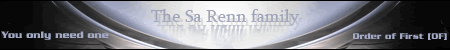 |

|

|
 Dec 10, 2008, 09:39 PM // 21:39
Dec 10, 2008, 09:39 PM // 21:39
|
#14 |
|
Pre-Searing Cadet
Join Date: Dec 2008
Guild: [POD]
Profession: D/W
|
awesome!I reformat my computer so much i think its a tick. I will have to start backing that up before i do
|

|

|
 Dec 10, 2008, 10:00 PM // 22:00
Dec 10, 2008, 10:00 PM // 22:00
|
#15 | |
|
Krytan Explorer
Join Date: Oct 2005
Location: Marquette MI
Guild: Elite Lan Gamer
Profession: E/Me
|
Quote:
I've done this several times. When I reformat, or get a new hard drive or upgrade mobo and cpu and want a clean install, I copy the whole GW folder and put it back when I am ready. I first download the client and do a basic GW install. Then I replace everything. The biggest reason why I do this is to keep my build list intact. If I just do a download and then image, or whatever, I lose certain things like the build list. Last edited by Raku Clayman; Dec 10, 2008 at 10:06 PM // 22:06.. |
|

|

|
 Dec 10, 2008, 10:20 PM // 22:20
Dec 10, 2008, 10:20 PM // 22:20
|
#16 |
|
Never Too Old
 Join Date: Jul 2006
Location: Rhode Island where there are no GW contests
Guild: Order of First
Profession: W/R
|
Yes, I forgot to mention that you should also copy your screenshots and template folders, so that they are available on the other computer (or not lost in a reformat). In Windows XP they are in the Guild Wars folder under Programs, but in Windows Vista they are stored in the Guild Wars folder in Documents.
__________________
That's me, the old stick-in-the-mud non-fun moderator. (and non-understanding, also) 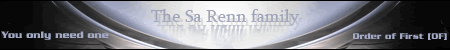 |

|

|
 Dec 11, 2008, 03:44 PM // 15:44
Dec 11, 2008, 03:44 PM // 15:44
|
#17 |
|
Ascalonian Squire
Join Date: Jul 2008
|
Yeah just take the entire GW directory. It'll install whatever it's missing on it's own.
The community can whine all they want about crappy balance, and gameplay issues, but as far as general game engine coding, this thing was built solid as a rock. It self repairs almost any issues. You can set the -image to download for a few hours, stop it, play for a few hours, and resume the -image, and it won't even flinch. In my several thousand hours of playtime, it might have crashed out ONCE.. MAYBE.. and I'm playing GW on Mac OS X, so it was likely my own fault. Props to the developers for sure. Last edited by TheJokersWild; Dec 11, 2008 at 03:46 PM // 15:46.. |

|

|
 |
|
«
Previous Thread
|
Next Thread
»
| Thread Tools | |
| Display Modes | |
|
|
 Similar Threads
Similar Threads
|
||||
| Thread | Thread Starter | Forum | Replies | Last Post |
| File Name | BCK | Questions & Answers | 9 | Sep 13, 2006 04:46 AM // 04:46 |
| |Ayron| | Questions & Answers | 6 | Jan 25, 2006 01:37 AM // 01:37 | |
| This file won't delete ¬_¬ | Josh | Technician's Corner | 5 | Dec 25, 2005 12:03 PM // 12:03 |
All times are GMT. The time now is 06:05 AM // 06:05.






 Linear Mode
Linear Mode


